How to use the visual editor
1. Understanding the Containers
Each section is broken up into three containters. The blue container is the full width, the green is the inner container and the grey is the individual content within the inner container.
You will likely be using the grey sections the most to make changes. This is where you can update photo and text.

Changing text
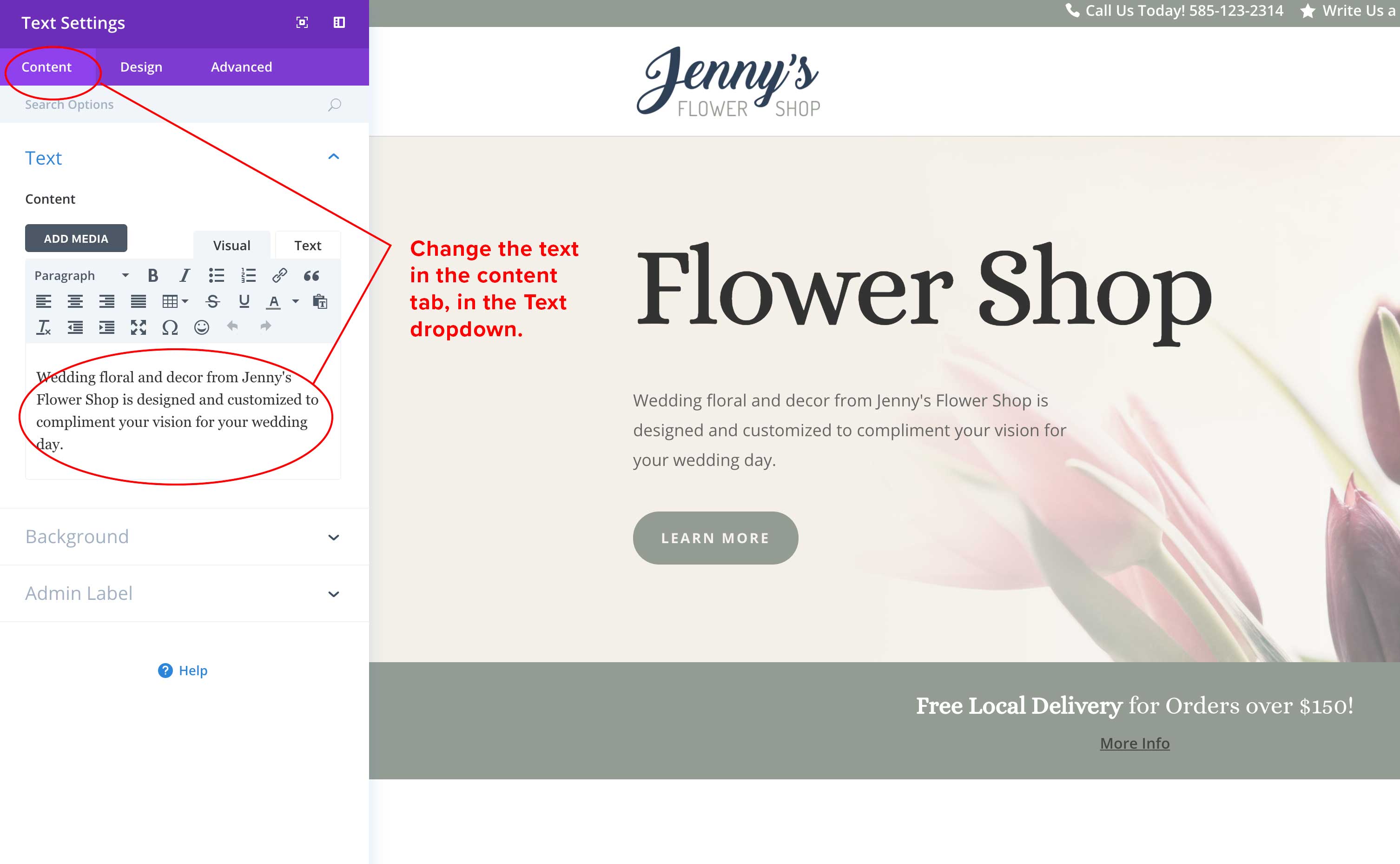
Changing the background
You may have to check the blue and grey containers depending on how your site was designed.
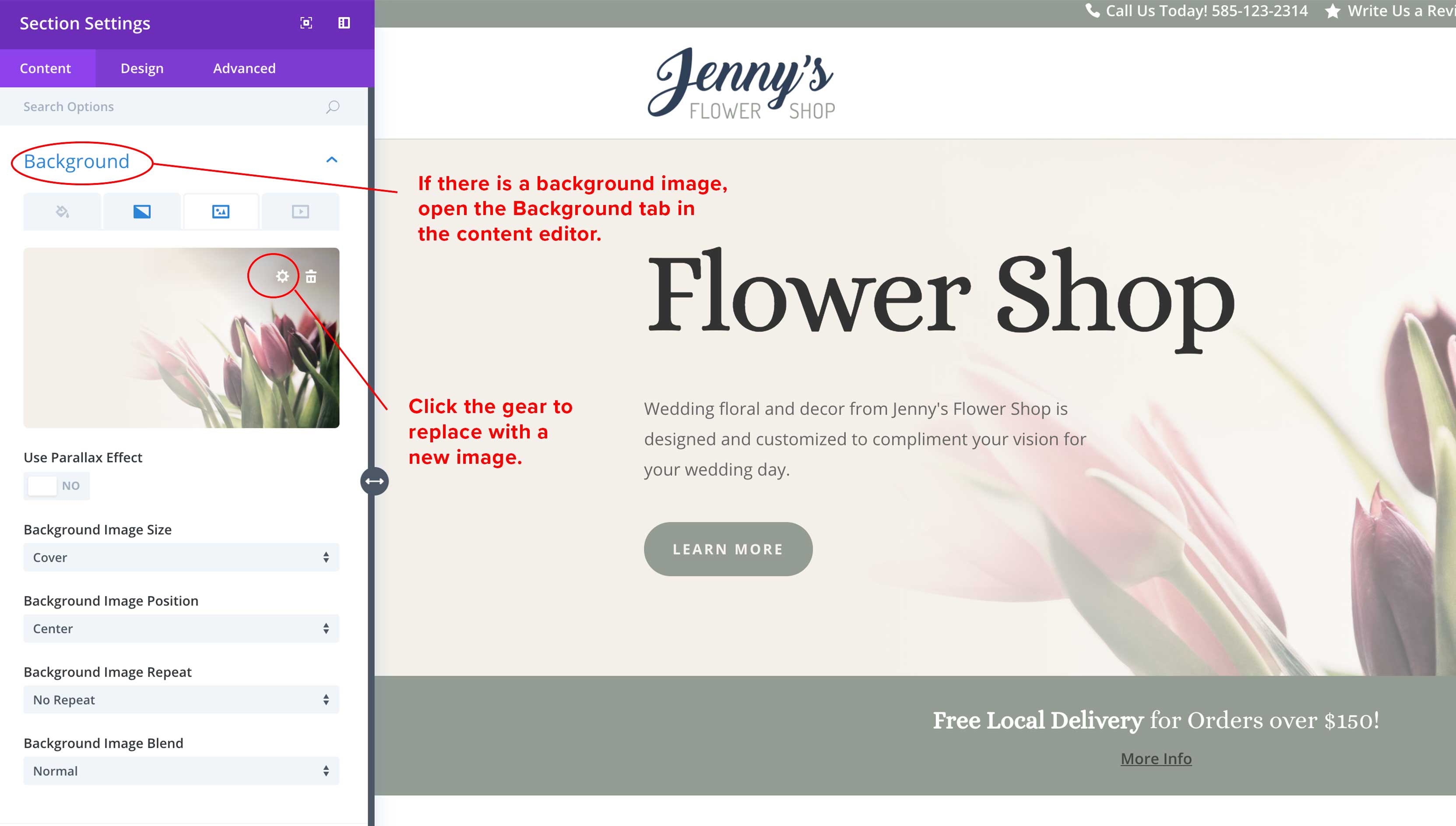
***
